Salik, meaning “clear” in Arabic, is Dubai’s electronic toll collection system, designed to streamline traffic flow by reducing congestion at toll booths. This innovative system utilizes cutting-edge technology to deduct toll charges automatically as you pass through Salik gates, ensuring a hassle-free commute.
Here we will discuss how to check Salik balance by plate number, account number, and pin through the RTA website, SMS, and other means. Furthermore, we will discuss ways to Recharge Salik as well as all other related information.
Check Salik Balance with an Account Number in Dubai

Salik Tags
Salik tags are small, electronic stickers equipped with radio-frequency identification (RFID) technology. The tag is affixed to the vehicle’s windshield, allowing seamless communication with Salik toll gates.

Where to get Salik Tags?
- Dubai’s fuel station network (ENOC, EPPCO, ADNOC)
- Purchase a tag online
- Sales points provided by RTA
- Authorized retailers to obtain tags
Requirements for Salik Registration
- Contact number for Salik messages
- Vehicle license TC number (Mulkiya)
- 8-digit tag number and 4-digit key number
Salik Activation Methods
- UAE Salik Call Center: 80072545
- Salik’s Official Website
- Reach Salik via Email: customerservice@salik.ae
- Download the DubaiNow App
- Customer Happiness Centers
- International Call: +97142335005, +97142335000
- Salik Smart App available on Android and iOS
- Explore the RTA Dubai Drive App on Android and iOS platforms
How to Activate Salik Tag Using the Salik App
- Download and install the Smart Salik mobile application
- Tap “Tag Activation” and then “Get Started”
- Enter the mobile number, the TC, and the tag
- Fill out the plate details (emirates, plate code, category)
- Make sure the vehicle details are correct
- Verify the OTP you received via SMS
- Your Salik tag activation is successful. You will get a PIN and account number through SMS for login and recharge purposes.
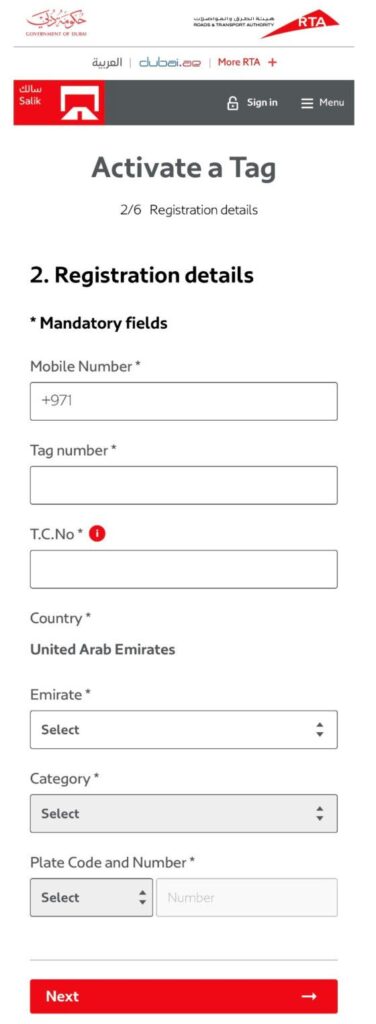
How to activate the Salik tag using the Salik Website
It is now possible to register for Salik online. Just buy a tag and follow these steps for Salik tag activation:
- Find the tag + key number after opening the tag.
- Visit the Salik website and click “Activate a Tag“.
- Write the tag, TC, and phone number.
- Select your Emirates and vehicle’s category.
- Choose the plate code and write the plate number.
- Click on “Continue”.
- Confirm the details of your auto-detected vehicle and click “Next”.
- Write your company or individual details including email and mobile number.
- Verify the OTP in your email.
- Check the vehicle details and click “Submit”.
- To get your account number for login purposes, check your SMS confirmation or download the PDF file.
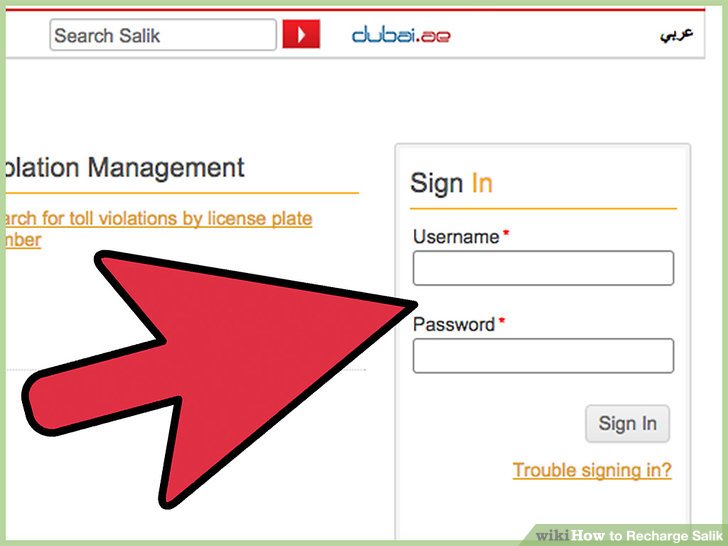
RTA Link: https://www.rta.ae/wps/portal/rta/ae/home/rta-services/service-details?serviceId=3704519
Link for Salik Tag Activation: https://customers.salik.ae/en/salik-services/my-tag/activate-tag
The Convenience of Online Balance Checking
One of the perks of Salik is the ability to manage your account effortlessly. The Salik Check Balance online takes just a minute and empowers you to control your toll expenditures. Here’s a quick guide on how to do it:
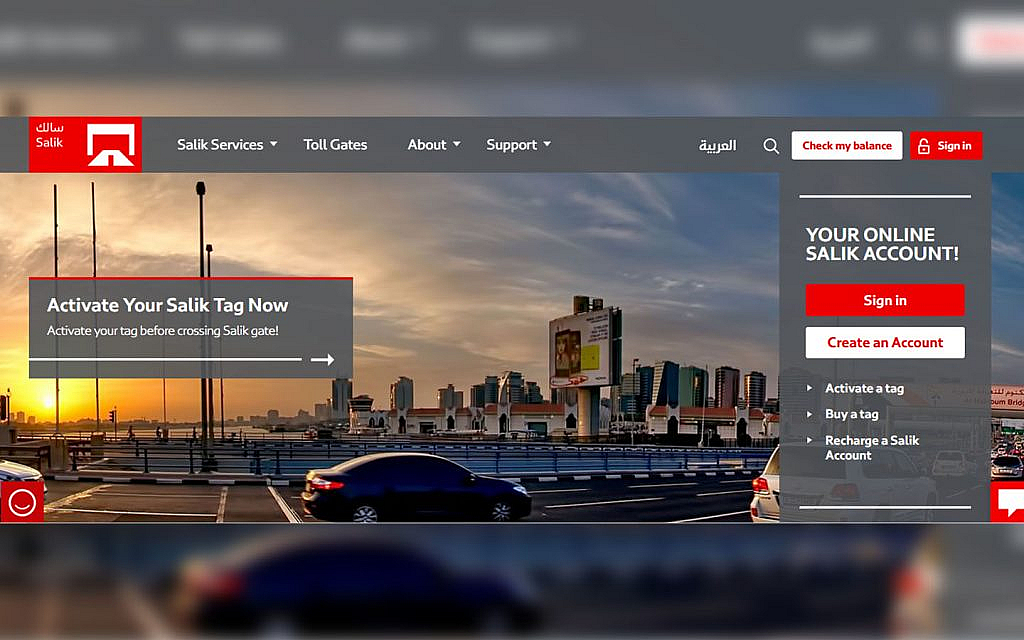
Ways to Salik Check Balance Online
- Salik Website
- Salik Mobile App
- Dubai Now App
- SMS Service (Type “Balance” and send it to 5959)
- Toll Free (80072545)
- Customer Happiness Centers Call
Check your Salik Balance via the Smart Salik App
Log in to the Salik login page and sign in with your username and password. The app will display your balance on its main page, including any violations or pending payments you may have (if there are any).
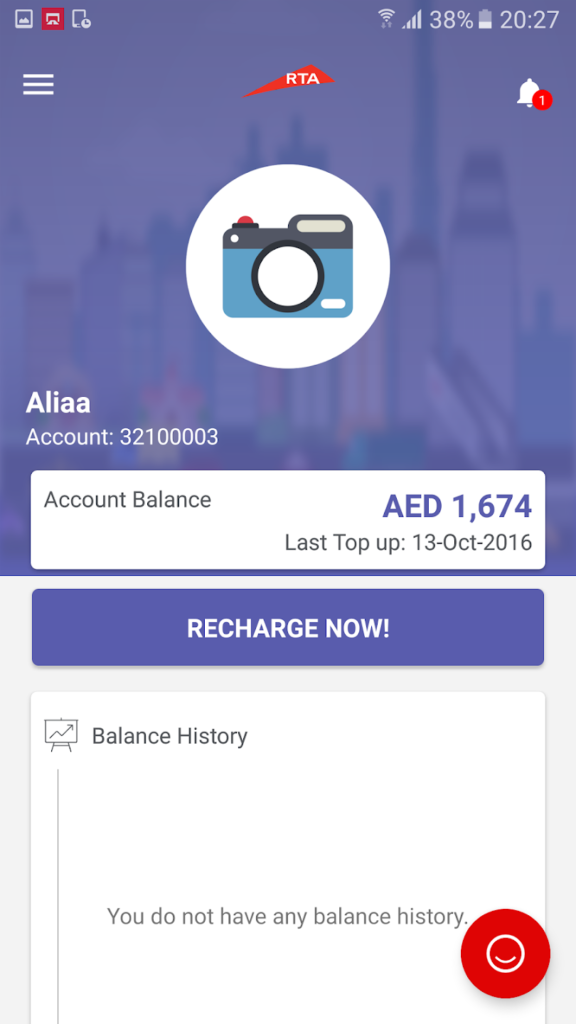
Note: You can use your Salik account number to create an account if you do not already have one.
How to Check Salik Balance Online via the Salik Website
You can check your balance on the official Salik website. Additionally, you can do so without logging in or entering your account number or PIN. Visit http://www.salik.ae/en and click “Check My Balance” in the top-right corner of the screen. After that, follow the below-mentioned steps for a successful Salik Balance inquiry.
- Enter your registered mobile number without a zero
- Choose your Emirates
- Select your vehicle type (i.e. private, etc.).
- Select the code and write the plate number.
- Click on the “Check Balance” button.
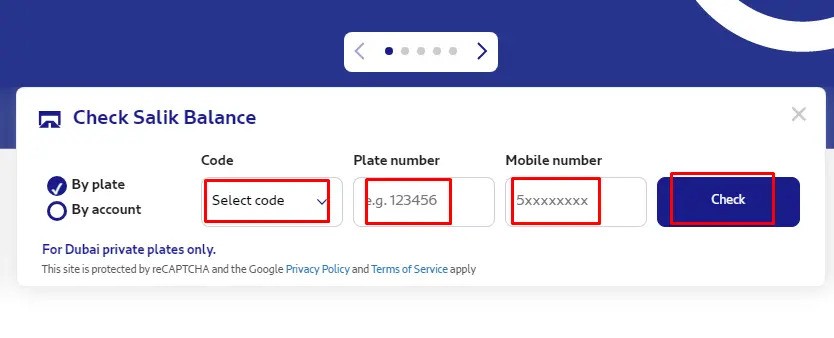
Also check out: NBAD Balance Inquiry | Online Salary Check Ratibi Card
How to Check Balance in Salik via RTA Website?
For an RTA Salik Balance Check, visit the RTA official web portal and click “Salik credit” just underneath the “Nol card balance check” option. Enter your plate number and registered phone number along with the country code and click “Research”. You will be able to view your balance in a pop-up window.
Using this method you can check Salik balance with account number. However, this procedure is only for Dubai private plates. If you wish to inquire about the balance of a vehicle registered in other Emirates, search through the account number.
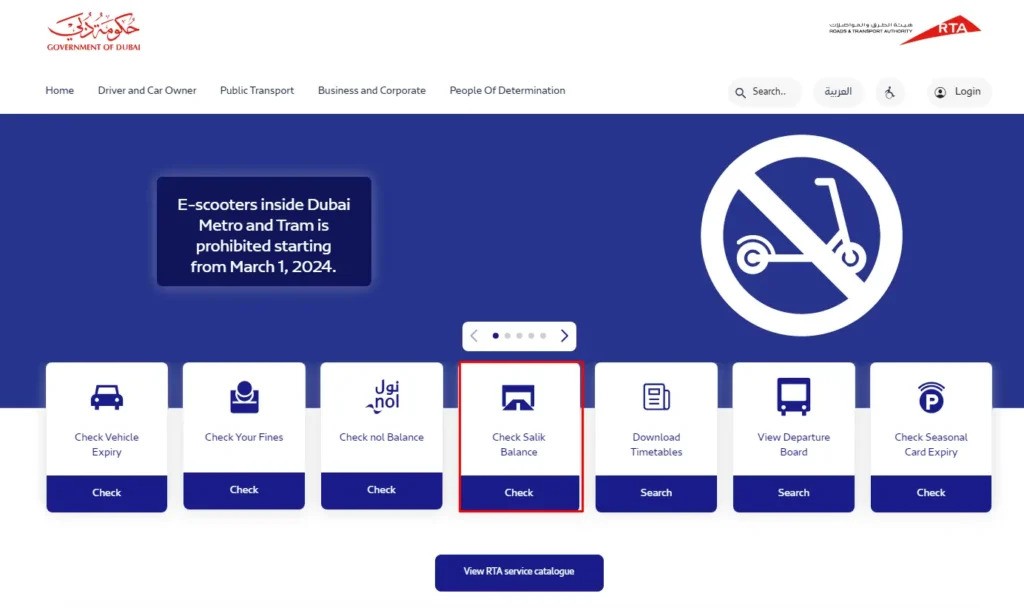
How To Do Salik Recharge Online?
Salik Balance Recharge provides a hassle-free experience as you navigate the city’s extensive road network without interruptions at toll gates. Whether through online platforms, self-service kiosks, or even linking a bank account, the recharge offers flexibility. It can be done in the following ways:
- Salik Smart App
- Dubai Drive App
- Official Salik website
- SMS by texting 5959 (Salik Recharge Number)
- Using ePay with a credit/debit card.
- Dubai Now App
- Self-service kiosks at different locations.
- Bank accounts (List)
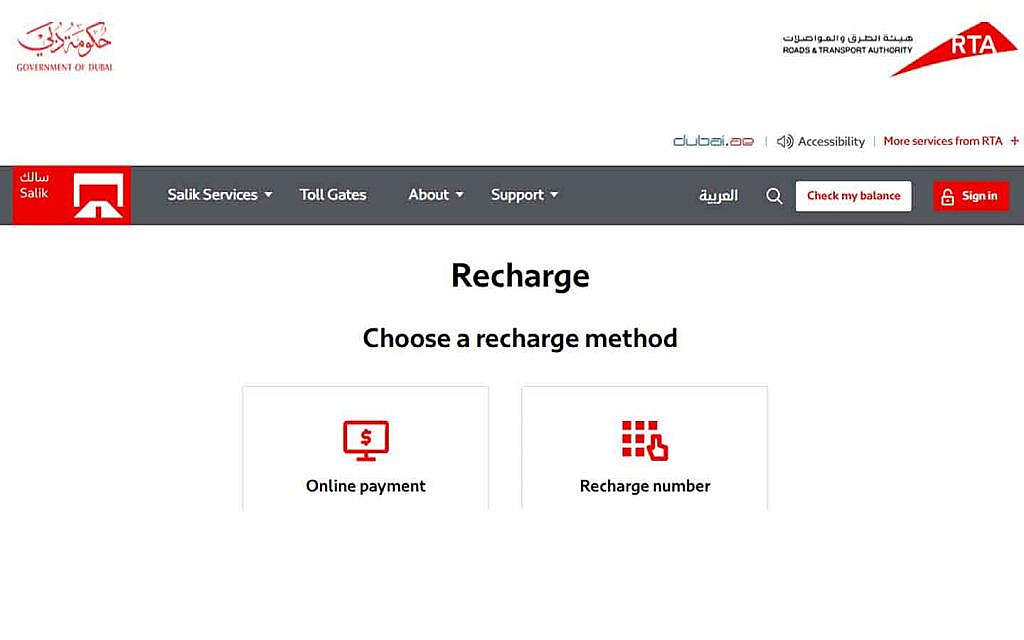
How to Recharge Salik Online via ePay
You can pay Salik online if you have a bank account in Dubai and a credit or debit card. It will take less than a minute to complete this process.
- Choose “Online Payment” for your recharge.
- Enter the amount and select “Continue”.
- Select the payment method (i.e. Credit card, Debit card, Internet Banking, Noqodi).
- Write your phone number and email to receive the OTP.
- Click “Pay” and verify the OTP.
- Your Salik recharge online was successful.
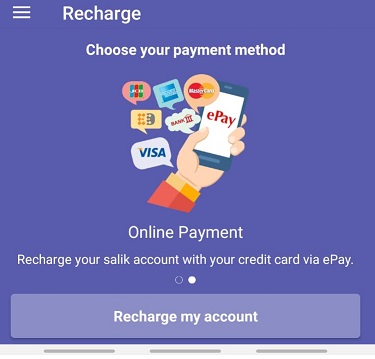
Salik Online Recharge via SMS
- To recharge, the account holder texts the newly purchased recharge card number along with PIN and Salik account number to 5959.
- The format for this SMS is R*12-digit card number*8-digit Salik account*4-digit PIN.
- An example of this is R*012345678911*12345678*1234
- After that, send a message to 5959
- The account balance will be updated once the recharge is processed.
- The recharge service fee is 30 fils which will be deducted.
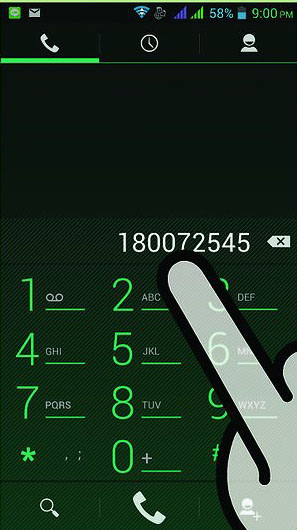
Link: https://customers.salik.ae/en/salik-services/my-tag/Recharge
Salik Top Up Via Recharge Card
- Buy a Salik recharge card.
- Get the card’s 12-digit number.
- Tap on “Recharge my account”.
- Enter the recharge card number or use the camera to scan it.
- Click on the “Confirm” button.
- You will receive a confirmation SMS for your Salik recharge.
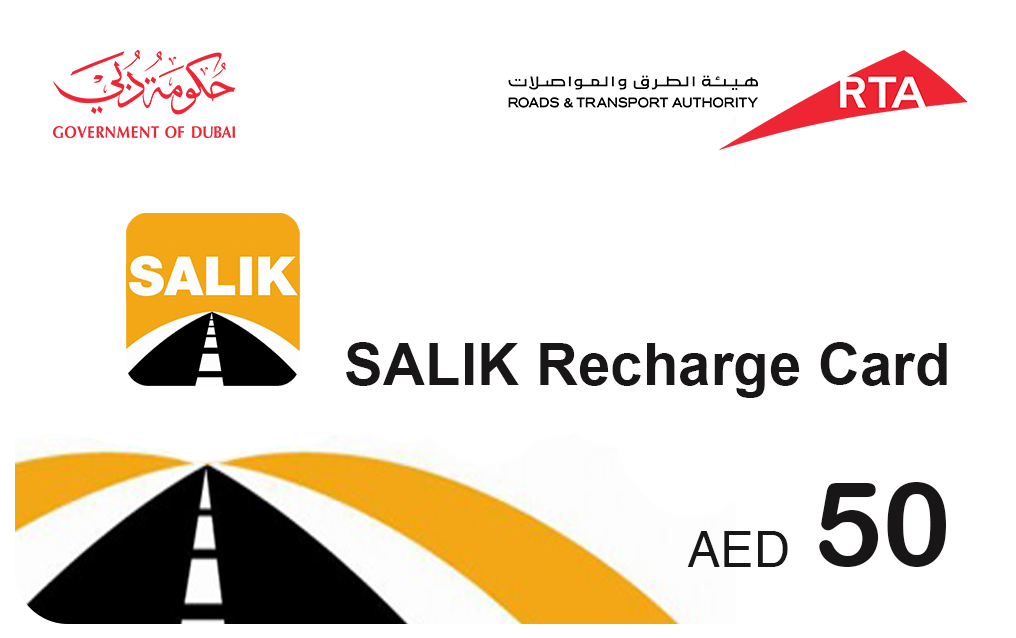
FAQs
How to check Salik balance without account number?
To do so, visit the RTA website, and select the “Check My Balance” option. After that, enter your mobile number and license plate details. Choose the type of license plate (commercial or private). Enter your vehicle’s license plate number and click the “Check Balance” button.
How to check Salik balance with vehicle number?
For a Salik balance check by plate number, visit the official RTA website and click on “Check My Balance”. Enter your phone number and your vehicle’s number. Select the type of license plate you own, e.g. private or commercial. Click “Check Balance” to view your Salik balance.
What is the Salik balance check number?
The Salik balance check number is 800 Salik (72545). Call this helpline directly, and select your preferred language (Arabic or English). Then press 3 to log in to your account and enter your account number and PIN in order to view your balance.
How to transfer Salik balance to another account?
There is no refund or transfer of recharge balance in Salik accounts. Unless an activity is performed, such as recharging the account or going on a trip, the balance will remain for up to five years.
How to Check and Pay Salik Fines?
You can check and pay the Salik Fines on its violation page as well as through the following websites.
- Salik Violation Page
- RTA
- Abu Dhabi Police
- Dubai Police
- Visit the vehicle registration office
Also check out: RTA Fine Check in Dubai & Abu Dhabi | Inquire and Pay Online
How much is Salik Fine?
A 100 AED Salik fine is imposed if you do not have a Salik tag installed on your vehicle’s windshield. You will receive a confirmation message from the authority stating the details of your vehicle fine if you cross the toll gates without a tag.
Moreover, you will also get fined if you have an insufficient balance in your Salik account. You will be given five days to recharge your account in order to avoid fine/s.
What are the locations of the Salik toll gates in Dubai?
- Al Mamzar South
- Al Mamzar North
- Al Garhoud
- Jebel Ali
- Al Barsha
- Airport Tunnel
- Al Safa
- Al Maktoum
Toll Gates Map: https://www.salik.ae/en/toll-gates?csrt=17147291504729499008
How to avoid Salik toll gates?
- If you’re traveling around Dubai and don’t want to avoid the Salik toll gate fines, explore alternative routes. Use navigation apps or GPS to identify secondary roads and detours that can help you navigate around the Salik toll gates.
- Plan your trips to coincide with periods of low traffic volume, typically mid-morning or mid-afternoon. Avoid rush hours to reduce the likelihood of heavy traffic and delays at the Salik toll gates.
- You can find locations without tolls on the RTA Smart Drive App across Dubai.
- Apart from this, mentally and physically challenged individuals can exempt their toll fines by applying for an exemption from Salik fees.
The topic of this article has been concluded. For added convenience, manage your Salik account efficiently by utilizing services like Salik Recharge Online and Salik Balance Check Online. With these tips and tools at your disposal, you can ensure a hassle-free and cost-effective travel experience in the vibrant city of Dubai. For more information, you can visit the Salik FAQs page.
 Everything About Emirates – TheEmiratesInfo
Everything About Emirates – TheEmiratesInfo
