In Qatar, following traffic rules is paramount, as the Ministry of Interior (MoI) vigilantly enforces these regulations. MOI Qatar traffic violations have hefty consequences, underscoring the country’s unwavering dedication to road safety. From fines to legal actions, traffic laws cannot be ignored. Beyond mere legal obligations, responsible road navigation is pivotal to safeguarding road users. Comprehending and adhering to these regulations isn’t just recommended – it’s an absolute must to sidestep the ramifications of violating MOI Qatar traffic rules.
Here we will explain how to perform an MOI Qatar traffic violation check online. The process can be accomplished in two ways. The Moi website and the Metrash2App can be used for these checks. These two platforms will be discussed in more detail in order to check your traffic violation fine online.
Advertisements
How to Check Qatar Traffic Violations & Penalties

Also check out: How to Check Abu Dhabi Traffic Fines Online? A Complete Guide
What You Will Need
Make sure you have the following things before you start your process for the inquiry of Traffic Violation MOI Qatar:
- Vehicle Registration Number: To initiate a MOI Traffic Violation Inquiry Qatar, you’ll need the registered vehicle’s identification number.
- Access to a Computer or Mobile Device: Ensure you have a computer or mobile device with internet connectivity to access the MOI online portal.
- Qatar ID: A valid Qatar ID is essential for verification purposes during this whole checking process.
Ways to Check MOI Qatar Traffic Violation
In the following article, we discuss two ways of doing it via the MOI website and the Metrash2App.We will guide you step-by-step through the process of checking your traffic violations on these platforms.
Traffic violations check on the MOI Website (MOI Portal)
Step 01: Visit the official website for the MOI traffic violation Qatar.
Step 02: Click on the “Inquiries” option.
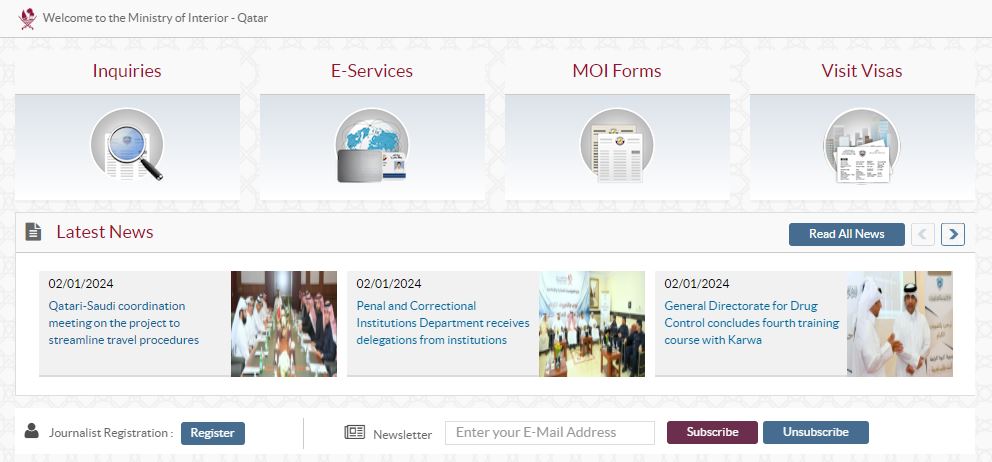
Step 03: Select “Traffic Inquiries“.
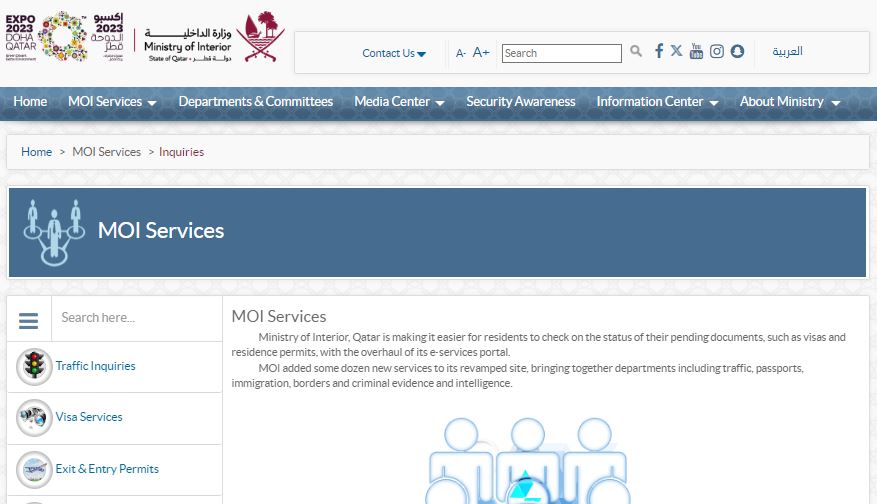
Step 04: Now click on the “Traffic Violations” option.

Step 05: The website will display four options to check your MOI Traffic Violations Qatar. You can search by entering your Company ID Number, Vehicle Number, QID Number, or Foreign Vehicle details.

- Method 1: Checking violations with a vehicle plate number: If you want to check your traffic violations with a vehicle plate number, enter “Plate Number” and select “Type of Vehicle“. After that, write the given captcha code and click “Submit“. You will see details about the violation.
- Method 2: Checking violations with an ID number: To check your traffic violation, click on this option and enter your “Qatar ID Number” in the given field. Verify the Captcha code and click “Submit“. The system will generate all the details about your violation.
- Method 3: Checking violations with Company ID number: Select this tab and enter your “Company ID number” in the given field. Enter the captcha correctly and click “Submit“. The system will display your traffic violation details.
- Method 4: Checking violations with foreign vehicles: If your vehicle is registered outside Qatar, you can use this option to check for violations. Click on this option and select the “Country” where your vehicle is registered. Select “Vehicle Type” and enter the captcha code. After that, click “Submit” to view your violation details.
The following are the types of vehicles you can choose to check your Traffic Violations Qatar MOI.
- Government Vehicle.
- Taxi.
- Police Vehicle.
- Heavy Equipment.
- Diplomatic Vehicle.
- Police Motorcycle.
- Private Motorcycle.
- Commercial Vehicle.
- Private Transpiration.
- Private Vehicle.
Step 06: Once you enter the details in any option above and click “Submit“, the system will display the violation results.
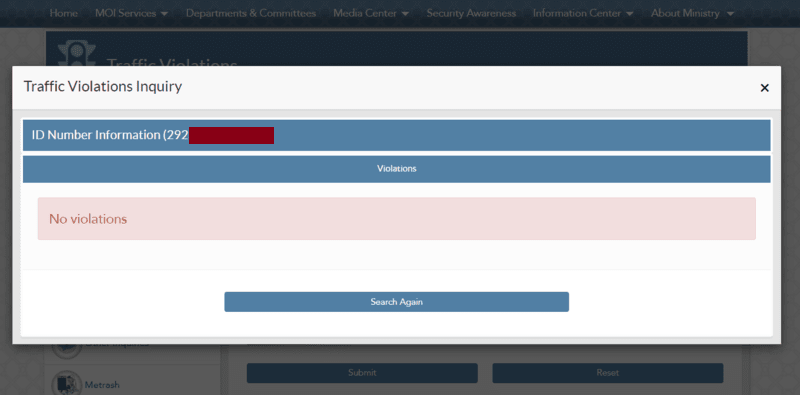
Step 07: The details will include the time, description, location, and fine amount.

Step 08: To pay, click on “Settlement of Violations“.
Step 09: Click on “Traffic Fines” and then “Traffic Violations“.
Step 10: Log in to the portal using your “Smart Card“.
Step 11: Once you have paid the fine, your traffic violation ticket will be removed.
Also check out: Sharjah Traffic Fines: How to Check and Pay Online
How to Check MOI Traffic Qatar Violations Using Metrash2App
Whether you need to renew your vehicle registration or check for MOI Traffic Violations Qatar, Meta2App has got you covered. The interface is simple and efficient, allowing you to navigate easily. Here is how you can use the app to check your traffic violations.
Step 01: Download and install the Metrash2App on your smartphone. This application is available in both the Android and Apple Play stores.

Step 02: Log in or create an account on the app. In order to create an account, you will need to enter your QID number and password. Those who already have an account can use their credentials to log in.
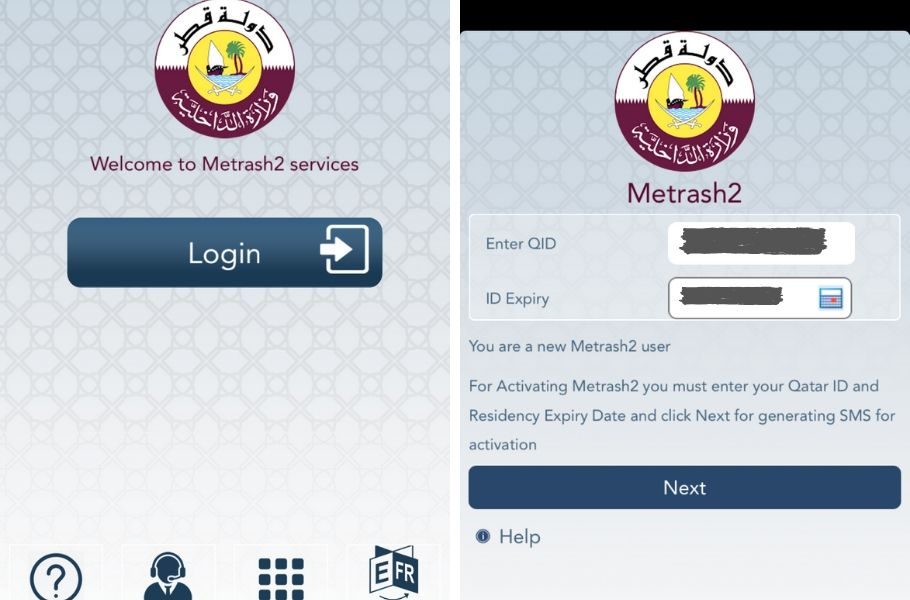
Step 03: After logging in, tap on the “Traffic” icon. Then select the “Violation Services” option as shown in the image below.
Step 04: You can either enter your Qatar ID number or the plate number associated with the traffic fine.
Step 05: Once you have entered the details, the app will display details of your outstanding traffic violations. Select the one you wish to review.
Step 06: To pay the outstanding penalty, select the payment method. You can choose either the credit or debit card option for this purpose. Enter the required details and then proceed to pay for the violation.
Metrash2App is your essential guide to hassle-free living in Qatar. From renewing registrations to a quick MOI traffic violation check Qatar, it streamlines everything. This app isn’t just convenient; it’s your key to staying in control. With this application, managing your residency becomes a breeze, ensuring you’re always on top of things. It’s not just an app; it’s your handy assistant for smooth living in Qatar.
Benefits of Metrash2App for MOI Qatar Traffic Fine
- Convenience: Metrash2App offers a user-friendly platform for MOI Traffic Violation Inquiry in Qatar, allowing you to check fines conveniently.
- Time Efficiency: Save time with quick access to traffic fine information, eliminating physical visits or lengthy processes.
- Instant Notifications: Receive real-time updates on any fines, enabling prompt awareness and action for MOI Qatar traffic violations.
- Secure Payment Options: Conduct secure online transactions for fine payments within the app, ensuring a safe and reliable process.
- Efficient Record-Keeping: Easily manage and retrieve digital records of your fines, creating a convenient and organized system.
- 24/7 Accessibility: Enjoy the flexibility of checking and managing traffic fines anytime, anywhere, contributing to a hassle-free experience.
Traffic Violation Management Additional Features
Apart from checking MOI Qatar Traffic Fine, Metrash2App also provides additional features to its users. These are some of them described below.
- Live Chat Support: Utilize a live chat feature for instant assistance and clarification on traffic violations, ensuring users receive prompt and helpful responses.
- Photo Evidence Upload: Allow users to upload photo evidence directly through the app to contest or clarify specific traffic violations, streamlining the resolution process.
- Personalized Traffic Reports: Generate personalized traffic reports within Metrash2App, offering insights into individual driving patterns, areas of improvement, and historical violation data.
- In-App Traffic School Access: Access an integrated traffic school directly within the app, providing educational resources, quizzes, and courses to enhance user awareness and adherence to traffic rules.
How to check my MOI traffic violation by plate number?
- Visit the official MOI website.
- Select ‘Inquiries‘, then ‘Traffic Inquiries‘.
- Now click on the ‘Traffic Violations‘ option and select ‘Plate Number‘.
- Enter the plate number, vehicle type, verify the captcha, and click “Submit“.
- The website will display traffic violation details.
FAQs
Can I get a discount on traffic fines in Qatar?
If you pay the fine within 30 days after its violation, you can receive a 50% discount.
How can I check traffic violations in Qatar?
You can do a MOI Qatar Traffic Violation check online through the Ministry of Interior website and Metrash2App.
How many points do you get on your Qatar license?
Qatar driving licenses have 14 points. However, upon receiving a penalty, the points are reduced. With the increase in traffic violations, the license might get revoked.
After an offense, how long does it take for me to be notified?
If you violate traffic laws, you will be notified within one to three days.
Conclusion
By implementing these methods, you can ensure a smoother and safer ride in Qatar. By seamlessly integrating MOI Qatar traffic violation checks into the system, real-time awareness is provided and compliance is ensured. Take charge of your journey knowing you’re in control. Embrace the digital transition – prioritize safety, stay informed, and let these digital partners become your trusted road companion in Qatar.This Content is Originally Published on: TheEmiratesInfo.net
Advertisements
 Everything About Emirates – TheEmiratesInfo
Everything About Emirates – TheEmiratesInfo

